
The Raspberry Pi single-board computer is often used as a HyperHDR hosting device - one of its main advantages is its dimensions, comparable to a regular bank card. You can also use its analogs in the form of Orange Pi / Banana Pi / ASUS Tinker board S / Rock64 and the like. The main thing is how stable the OS images are for them. Another alternative is various still cheap ARM-based TV boxes (the HyperHDR developer recommends those devices that are built on the Amlogic S905x3 processor) on which it is possible to install third-party firmware based on Armbian or Debian assemblies. AARCH64 assemblies are especially good, with which HyperHDR has very good compatibility.
I bought a Raspberry Pi 4B with 2Gb of RAM on board at a good price. One important aspect when using HyperHDR is the presence
of a USB3.0 port to reduce the delay in transferring data from the capture card to the Raspberry. Accordingly, the card itself
must have a connector of the corresponding standard otherwise there would be no point in its presence on the Raspberry.
This is what the board looked like after purchase:


Since the single-board was used by me earlier (for other tasks), I purchased a separate aluminum case for it with an active cooling (link). This is what the board itself looks like in this case:
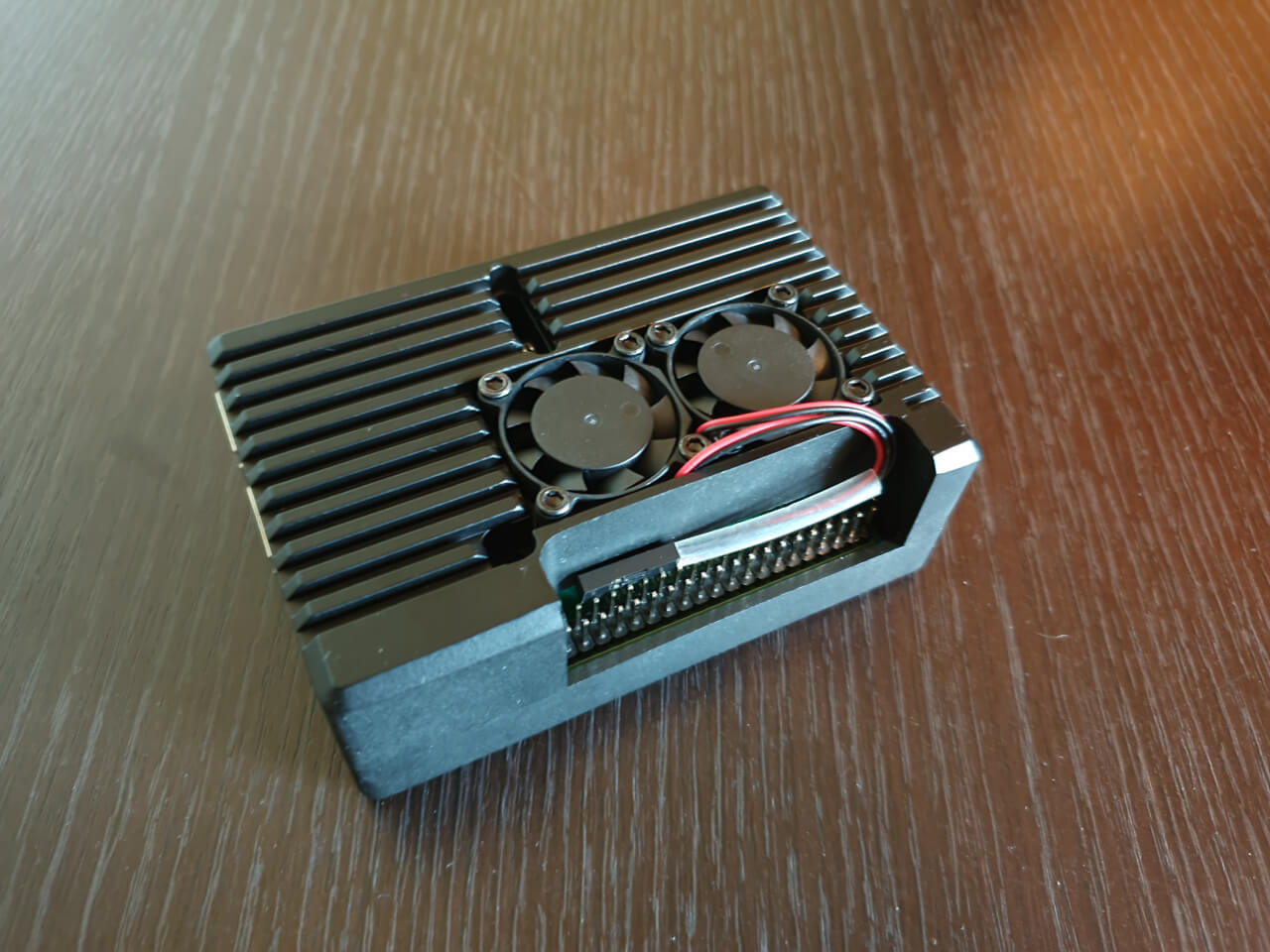

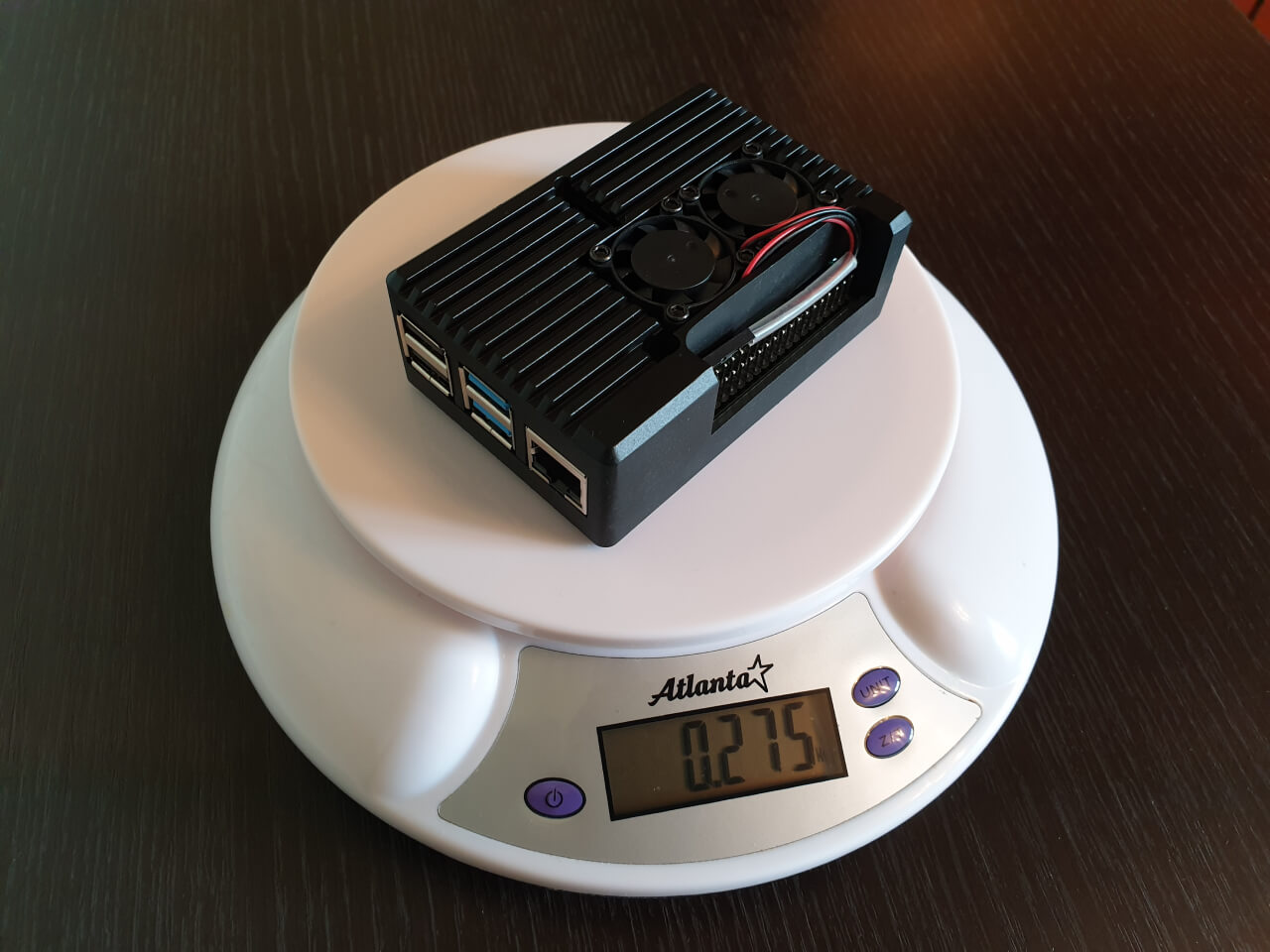
In this case, it significantly adds to its weight and dimensions, but still remains tiny compared to the most compact netbook. In turn, it serves not only as a cooling radiator, but also to protect the board itself.